HHOGene: a rising brand of customisation
Customised electronics have become increasingly popular in recent years, allowing individuals and businesses to create unique devices tailored to their specific needs. From wearable technology to industrial automation systems, customised electronics have the potential to revolutionise the way we live and work.
However, there are also some challenges associated with customised electronics. For one, the development process can be time-consuming and expensive, particularly for complex devices. Additionally, there may be concerns around reliability and maintenance, as customised electronics may not have been tested as extensively as off-the-shelf devices.
True wireless stereo (TWS) earbuds have become increasingly popular due to their convenience and versatility. Not only do they offer high-quality sound and wireless connectivity, but they can also be customized to fit your personal preferences.
1.Choose the right ear tips
Ear tips play a crucial role in the comfort and fit of TWS earbuds. Most TWS earbuds come with a set of ear tips in different sizes, so it's important to choose the right size for your ears. A good fit will not only improve the sound quality but also help keep the earbuds securely in place during physical activity.
If the ear tips that came with your earbuds don't fit well, you can consider purchasing third-party ear tips. These are avail
able in different materials, such as silicone, foam, and memory foam, and offer various shapes and sizes to fit different ear canal shapes.
2.Customize the controls
TWS earbuds typically come with touch controls that allow you to perform various functions, such as playing and pausing music, skipping tracks, and adjusting volume. Many earbuds also offer the option to customize the controls, so you can assign specific functions to different taps or swipes.
To customize the controls, you will need to download the companion app for your earbuds. The app will allow you to access vario
us settings and customization options, including control mapping. This feature enables you to assign specific functions to each tap or swipe, so you can control your earbuds without having to pull out your phone.
3.Adjust the EQ settings
Another way to customize your TWS earbuds is by adjusting the equalizer (EQ) settings. EQ settings allow you to adjust the bass, treble, and midrange frequencies to suit your personal preferences. Some earbuds come with preset EQ modes, such as bass boost or vocal clarity, while others offer manual adjustment.
To adjust the EQ settings, you will need to download the companion app for your earbuds. The app will allow you to access various settings and customization options, including EQ adjustment. Experiment with different EQ settings to find the sound that suits your taste.

 Most TWS earbuds come with a charging case that not only charges the earbuds but also protects them when they're not in use. So
Most TWS earbuds come with a charging case that not only charges the earbuds but also protects them when they're not in use. So
me manufacturers offer customization options for the charging case, such as custom colors, patterns, or decals. You can also purchase third-party skins or covers to give your charging case a unique look.
To personalize your charging case, check if your manufacturer offers customization options or if there are third-party skins or covers available. Make sure to choose a design that fits your personal style and preferences.
Although there are already many personalised settings available for earbuds to make earbuds more user-friendly. But there is not yet a real customisation capability in the market that allows the personalisation of the earbuds to be shown.
 HHOGene is a new technology trend brand. Their first product launch is called Gpods, which is advertised as The World's First Light Earbuds. What sets these earbuds apart from similar products in the market is the combination of acoustic and light control technology, allowing for dynamic levels of audio visualisation and 300,000 light colour combinations, making each Earbud unique. At the same time, users can select and customise their own earbuds shell to further enhance individual attributes.
HHOGene is a new technology trend brand. Their first product launch is called Gpods, which is advertised as The World's First Light Earbuds. What sets these earbuds apart from similar products in the market is the combination of acoustic and light control technology, allowing for dynamic levels of audio visualisation and 300,000 light colour combinations, making each Earbud unique. At the same time, users can select and customise their own earbuds shell to further enhance individual attributes.
Another unique highlight of the HHOGene GPods is the unique customisable earbuds shells. By customizing the earbuds shells, the GPods can be truly personalized. Just like clothing and accessor
ies, GPods offer a wealth of space to express each user's state of being and their sentiments. The earbuds can be changed every time and in every way.
Customizing your TWS earbuds is a great way to en
hance your listening experience and make your earbuds uniquely yours. By choosing the right ear tips, customizing the controls, adjusting the EQ settings, personalizing the charging case even Customizing the shell or earbuds. you can create a personalized audio experience that suits your personal taste and style. So go ahead and experiment with different customization options to find the perfect fit for your TWS earbuds!
 HHOGENE APP Shell CUstomize funciton
HHOGENE APP Shell CUstomize funciton
However, there are also some challenges associated with customised electronics. For one, the development process can be time-consuming and expensive, particularly for complex devices. Additionally, there may be concerns around reliability and maintenance, as customised electronics may not have been tested as extensively as off-the-shelf devices.
True wireless stereo (TWS) earbuds have become increasingly popular due to their convenience and versatility. Not only do they offer high-quality sound and wireless connectivity, but they can also be customized to fit your personal preferences.
1.Choose the right ear tips
Ear tips play a crucial role in the comfort and fit of TWS earbuds. Most TWS earbuds come with a set of ear tips in different sizes, so it's important to choose the right size for your ears. A good fit will not only improve the sound quality but also help keep the earbuds securely in place during physical activity.
If the ear tips that came with your earbuds don't fit well, you can consider purchasing third-party ear tips. These are avail
able in different materials, such as silicone, foam, and memory foam, and offer various shapes and sizes to fit different ear canal shapes.
2.Customize the controls
TWS earbuds typically come with touch controls that allow you to perform various functions, such as playing and pausing music, skipping tracks, and adjusting volume. Many earbuds also offer the option to customize the controls, so you can assign specific functions to different taps or swipes.
To customize the controls, you will need to download the companion app for your earbuds. The app will allow you to access vario
us settings and customization options, including control mapping. This feature enables you to assign specific functions to each tap or swipe, so you can control your earbuds without having to pull out your phone.
3.Adjust the EQ settings
Another way to customize your TWS earbuds is by adjusting the equalizer (EQ) settings. EQ settings allow you to adjust the bass, treble, and midrange frequencies to suit your personal preferences. Some earbuds come with preset EQ modes, such as bass boost or vocal clarity, while others offer manual adjustment.
To adjust the EQ settings, you will need to download the companion app for your earbuds. The app will allow you to access various settings and customization options, including EQ adjustment. Experiment with different EQ settings to find the sound that suits your taste.

 Most TWS earbuds come with a charging case that not only charges the earbuds but also protects them when they're not in use. So
Most TWS earbuds come with a charging case that not only charges the earbuds but also protects them when they're not in use. Some manufacturers offer customization options for the charging case, such as custom colors, patterns, or decals. You can also purchase third-party skins or covers to give your charging case a unique look.
To personalize your charging case, check if your manufacturer offers customization options or if there are third-party skins or covers available. Make sure to choose a design that fits your personal style and preferences.
Although there are already many personalised settings available for earbuds to make earbuds more user-friendly. But there is not yet a real customisation capability in the market that allows the personalisation of the earbuds to be shown.
 HHOGene is a new technology trend brand. Their first product launch is called Gpods, which is advertised as The World's First Light Earbuds. What sets these earbuds apart from similar products in the market is the combination of acoustic and light control technology, allowing for dynamic levels of audio visualisation and 300,000 light colour combinations, making each Earbud unique. At the same time, users can select and customise their own earbuds shell to further enhance individual attributes.
HHOGene is a new technology trend brand. Their first product launch is called Gpods, which is advertised as The World's First Light Earbuds. What sets these earbuds apart from similar products in the market is the combination of acoustic and light control technology, allowing for dynamic levels of audio visualisation and 300,000 light colour combinations, making each Earbud unique. At the same time, users can select and customise their own earbuds shell to further enhance individual attributes.Another unique highlight of the HHOGene GPods is the unique customisable earbuds shells. By customizing the earbuds shells, the GPods can be truly personalized. Just like clothing and accessor
ies, GPods offer a wealth of space to express each user's state of being and their sentiments. The earbuds can be changed every time and in every way.
Customizing your TWS earbuds is a great way to en
hance your listening experience and make your earbuds uniquely yours. By choosing the right ear tips, customizing the controls, adjusting the EQ settings, personalizing the charging case even Customizing the shell or earbuds. you can create a personalized audio experience that suits your personal taste and style. So go ahead and experiment with different customization options to find the perfect fit for your TWS earbuds!
 HHOGENE APP Shell CUstomize funciton
HHOGENE APP Shell CUstomize funciton




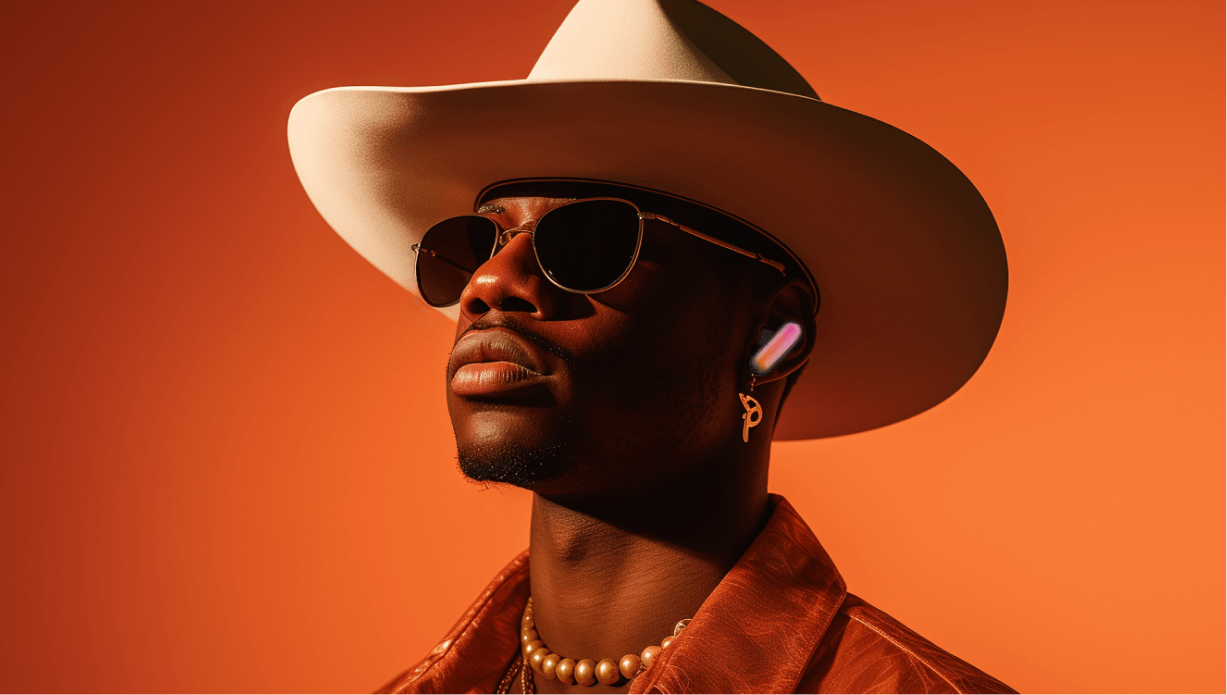



Leave a comment