Review: HHOGene GPods light earbuds
The HHOGene GPods offer great sound quality, and their customizable design helps them stand out in a sea of bland-looking earbuds.

 The tech industry has an identity problem. When a company hits on a product that becomes so successful, every other tech company rushes to mimic it.
The tech industry has an identity problem. When a company hits on a product that becomes so successful, every other tech company rushes to mimic it.
While slight tweaks are made to the various styles, they usually follow a similar pattern. This phenomenon has been in full swing within the earbuds market for some time.
That was the case until HHOGene entered the market with the GPods.
 HHOGene is a new company, and after a successful crowdfunding campaign on Indiegogo, the GPods were born.
HHOGene is a new company, and after a successful crowdfunding campaign on Indiegogo, the GPods were born.
The HHOGene GPods take traditional earbuds’ design and add something unique to the space: customization. They come in black or white, with a unique light-up design.
So, do GPods live up to the hype, or are they just a gimmick? I spent the past few weeks figuring that out. Let’s dive in and see what they’re all about.

 The GPods stem, or ‘shell’ as HHOGene refers to it, has fully adjustable LED lights.
The GPods stem, or ‘shell’ as HHOGene refers to it, has fully adjustable LED lights.
HHOGene says these earbuds display over 300,000 color combinations in addition to four lighting modes: ripple, pulse, bright, and breath.
Each lighting mode causes the lights to display in a different pattern or static color.
The lights are fully adjustable within the app. You even have the ability to create a custom color profile from a photo.
To make the earbuds even more customizable, the company offers snap-on shells
 GPod shells are little plastic caps that cover the LED lights to create various designs. The shells included are: Tiger Stripes, Dare to Shine, The Ripples, and The Skull.
GPod shells are little plastic caps that cover the LED lights to create various designs. The shells included are: Tiger Stripes, Dare to Shine, The Ripples, and The Skull.
You can buy these and FIFA World Cup shells separately for $20 each. HHOGene includes four shells in the GPods Premium Set.
GPods are solidly built and sound fantastic. They include four different gel tips for the perfect fit. Even after extended play sessions, they never felt uncomfortable.
The 10mm high-definition drivers do a great job of delivering punchy bass while producing crisp and clear sound. These earbuds support SBC and AAC audio codecs.
You get a few different listening modes with the HHOGene GPods.
For instance, there is active noise cancellation (ANC), capable of reducing background sound levels up to 25 decibels. ANC on these earbuds is good but not great.
I could make out some noise around me, but the earbuds were able to suppress it a bit. Don’t expect the GPods to drown out the sound around you completely, however.
 You can also enable transparency mode if you want to hear the world around you. This allows ambient noise to come in, keeping you in tune with your surroundings.
You can also enable transparency mode if you want to hear the world around you. This allows ambient noise to come in, keeping you in tune with your surroundings.
Transparency mode worked well enough for my use. I did have trouble understanding others around me if the volume was too high, though.
If I set the volume mid-way or lower, I could have a full conversation with someone without pausing my content.
GPods feature touch controls to answer and reject calls, skip tracks, pause and play content, or change ANC settings.
In addition, they are IPX4 rated, which means they can withstand a splash of water in any direction.
I wish they were IPX5 for better protection, but IPX4 should be enough to take them out in the rain without worrying about ruining them.
 HHOGene rates the GPods battery life at five hours (four with ANC active) with another 15 hours from the charging case.
HHOGene rates the GPods battery life at five hours (four with ANC active) with another 15 hours from the charging case.
During my testing, these numbers proved accurate. With a combination of ANC on and off, I got about four hours and 15 minutes before I had to charge them.
If your GPods battery is running low, a 10-minute charge is good enough for an additional two hours of listening.
The charging case is pretty large and hurts the overall pocketability of these earbuds. At 65mm x 39mm, the case doesn’t easily fit into your pocket.
Large, loose pockets can fit them, but it won’t be comfortable. You can forget about putting this case into tighter pockets. GPods are best carried by hand or tossing it into a bag.
 The HHOGene app is where all the customization lives. It’s laid out well and offers an intuitive way to change your settings quickly.
The HHOGene app is where all the customization lives. It’s laid out well and offers an intuitive way to change your settings quickly.
The top of the app features a live view of your current selection, letting you see what your GPods look like without having to take them out of your ears.
The default page is where you adjust GPods lighting colors. You get a selection of preset colors at the bottom of the page, or you can follow a link to see additional color profiles.
Selecting the Light tab lets you change the brightness level, turn the lights on or off, and adjust its lighting modes.
The Hear tab lets you turn on ANC, transparency mode, or turn off noise control altogether. The Shell tab lets you preview various shells and see what they would look like on the GPods.
Hitting the menu at the top left brings you to the HHOGene Shop, where you can leave feedback or get any product help. You can also disconnect GPods from this menu.

 The HHOGene GPods aren’t cheap, with a base price of $139 and the premium set costing $200.
The HHOGene GPods aren’t cheap, with a base price of $139 and the premium set costing $200.
Initially, I was skeptical that the price was inflated due to its unique light-up design. Those worries melted away the moment I began to use them.
These earbuds sound great, fit in my ear well, and last a decent amount of time without having to charge them. I had no issues taking them out on a run or wearing them around the house.
My preferred setting is to enable transparency mode and to keep the lighting at a steady glow.
The GPods truly stand out from the crowd, so don’t be surprised if people stop to ask you about them once in a while.
 As of now, the only place you can find GPods is directly from HHOGene’s website. They cost $139.99 and come in black or white.
As of now, the only place you can find GPods is directly from HHOGene’s website. They cost $139.99 and come in black or white.
 Article Source: https://knowtechie.com/review-hhogene-gpods-light-earbuds/#shockz-openrun-pro
Article Source: https://knowtechie.com/review-hhogene-gpods-light-earbuds/#shockz-openrun-pro
by Steve Smith

 The tech industry has an identity problem. When a company hits on a product that becomes so successful, every other tech company rushes to mimic it.
The tech industry has an identity problem. When a company hits on a product that becomes so successful, every other tech company rushes to mimic it.While slight tweaks are made to the various styles, they usually follow a similar pattern. This phenomenon has been in full swing within the earbuds market for some time.
That was the case until HHOGene entered the market with the GPods.
 HHOGene is a new company, and after a successful crowdfunding campaign on Indiegogo, the GPods were born.
HHOGene is a new company, and after a successful crowdfunding campaign on Indiegogo, the GPods were born.The HHOGene GPods take traditional earbuds’ design and add something unique to the space: customization. They come in black or white, with a unique light-up design.
So, do GPods live up to the hype, or are they just a gimmick? I spent the past few weeks figuring that out. Let’s dive in and see what they’re all about.

 The GPods stem, or ‘shell’ as HHOGene refers to it, has fully adjustable LED lights.
The GPods stem, or ‘shell’ as HHOGene refers to it, has fully adjustable LED lights.HHOGene says these earbuds display over 300,000 color combinations in addition to four lighting modes: ripple, pulse, bright, and breath.
Each lighting mode causes the lights to display in a different pattern or static color.
The lights are fully adjustable within the app. You even have the ability to create a custom color profile from a photo.
To make the earbuds even more customizable, the company offers snap-on shells
 GPod shells are little plastic caps that cover the LED lights to create various designs. The shells included are: Tiger Stripes, Dare to Shine, The Ripples, and The Skull.
GPod shells are little plastic caps that cover the LED lights to create various designs. The shells included are: Tiger Stripes, Dare to Shine, The Ripples, and The Skull.You can buy these and FIFA World Cup shells separately for $20 each. HHOGene includes four shells in the GPods Premium Set.
GPods are solidly built and sound fantastic. They include four different gel tips for the perfect fit. Even after extended play sessions, they never felt uncomfortable.
The 10mm high-definition drivers do a great job of delivering punchy bass while producing crisp and clear sound. These earbuds support SBC and AAC audio codecs.
You get a few different listening modes with the HHOGene GPods.
For instance, there is active noise cancellation (ANC), capable of reducing background sound levels up to 25 decibels. ANC on these earbuds is good but not great.
I could make out some noise around me, but the earbuds were able to suppress it a bit. Don’t expect the GPods to drown out the sound around you completely, however.
 You can also enable transparency mode if you want to hear the world around you. This allows ambient noise to come in, keeping you in tune with your surroundings.
You can also enable transparency mode if you want to hear the world around you. This allows ambient noise to come in, keeping you in tune with your surroundings.Transparency mode worked well enough for my use. I did have trouble understanding others around me if the volume was too high, though.
If I set the volume mid-way or lower, I could have a full conversation with someone without pausing my content.
GPods feature touch controls to answer and reject calls, skip tracks, pause and play content, or change ANC settings.
In addition, they are IPX4 rated, which means they can withstand a splash of water in any direction.
I wish they were IPX5 for better protection, but IPX4 should be enough to take them out in the rain without worrying about ruining them.
 HHOGene rates the GPods battery life at five hours (four with ANC active) with another 15 hours from the charging case.
HHOGene rates the GPods battery life at five hours (four with ANC active) with another 15 hours from the charging case.During my testing, these numbers proved accurate. With a combination of ANC on and off, I got about four hours and 15 minutes before I had to charge them.
If your GPods battery is running low, a 10-minute charge is good enough for an additional two hours of listening.
The charging case is pretty large and hurts the overall pocketability of these earbuds. At 65mm x 39mm, the case doesn’t easily fit into your pocket.
Large, loose pockets can fit them, but it won’t be comfortable. You can forget about putting this case into tighter pockets. GPods are best carried by hand or tossing it into a bag.
 The HHOGene app is where all the customization lives. It’s laid out well and offers an intuitive way to change your settings quickly.
The HHOGene app is where all the customization lives. It’s laid out well and offers an intuitive way to change your settings quickly.The top of the app features a live view of your current selection, letting you see what your GPods look like without having to take them out of your ears.
The default page is where you adjust GPods lighting colors. You get a selection of preset colors at the bottom of the page, or you can follow a link to see additional color profiles.
Selecting the Light tab lets you change the brightness level, turn the lights on or off, and adjust its lighting modes.
The Hear tab lets you turn on ANC, transparency mode, or turn off noise control altogether. The Shell tab lets you preview various shells and see what they would look like on the GPods.
Hitting the menu at the top left brings you to the HHOGene Shop, where you can leave feedback or get any product help. You can also disconnect GPods from this menu.

 The HHOGene GPods aren’t cheap, with a base price of $139 and the premium set costing $200.
The HHOGene GPods aren’t cheap, with a base price of $139 and the premium set costing $200.Initially, I was skeptical that the price was inflated due to its unique light-up design. Those worries melted away the moment I began to use them.
These earbuds sound great, fit in my ear well, and last a decent amount of time without having to charge them. I had no issues taking them out on a run or wearing them around the house.
My preferred setting is to enable transparency mode and to keep the lighting at a steady glow.
The GPods truly stand out from the crowd, so don’t be surprised if people stop to ask you about them once in a while.
 As of now, the only place you can find GPods is directly from HHOGene’s website. They cost $139.99 and come in black or white.
As of now, the only place you can find GPods is directly from HHOGene’s website. They cost $139.99 and come in black or white. Article Source: https://knowtechie.com/review-hhogene-gpods-light-earbuds/#shockz-openrun-pro
Article Source: https://knowtechie.com/review-hhogene-gpods-light-earbuds/#shockz-openrun-pro by Steve Smith





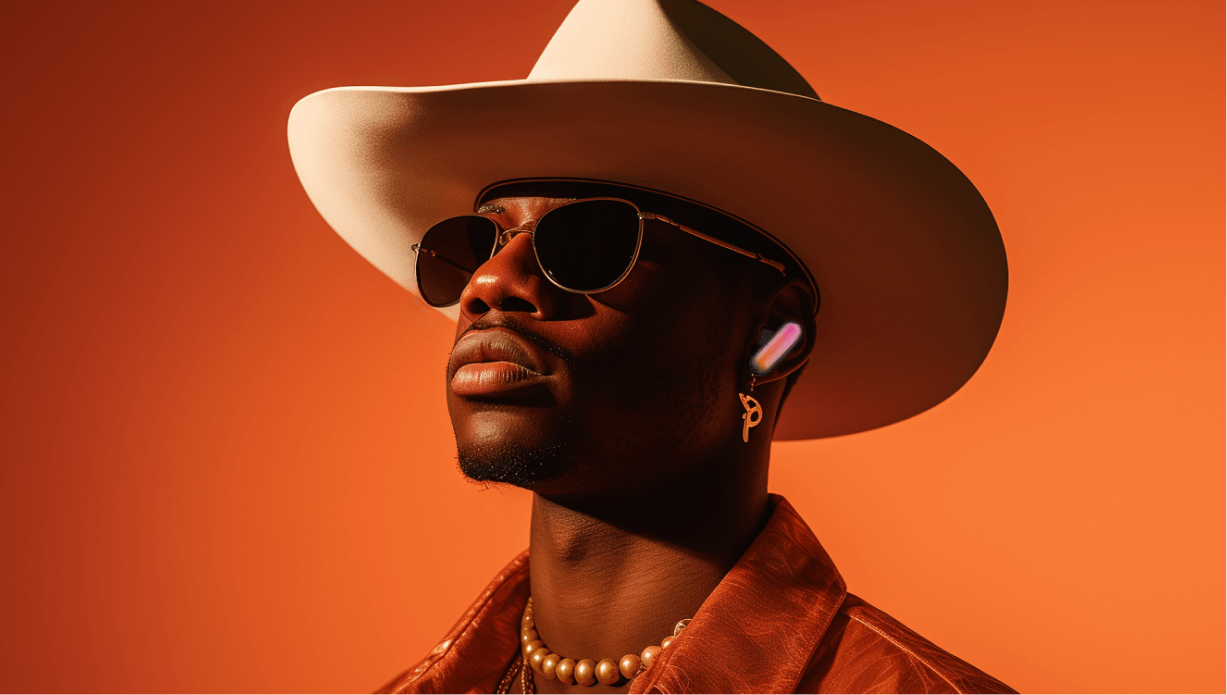



Leave a comment